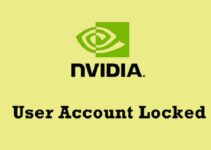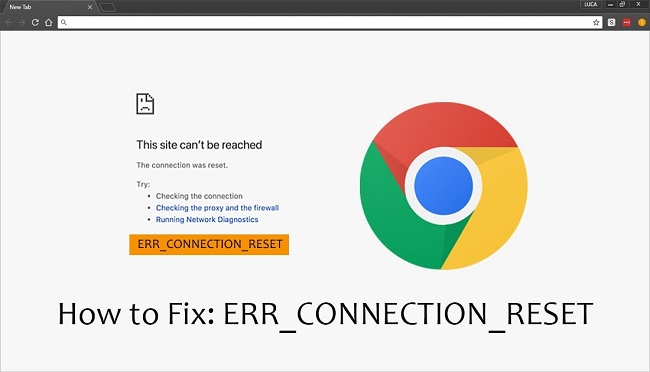Some desktop Spotify users have reported seeing an error message that reads “Can’t play the current song” when attempting to play a song. Apparently, the aforementioned problem notice only occurs with specific songs, as the rest of the album plays without a hitch.
Plus, the same music that cause issues on the desktop version play without a hitch when accessed through mobile device or web browser. It’s possible that your hosts file entries or your offline music cache are to blame for this issue.
To fix the issue that prompted this error message, please read the rest of this article and implement the steps described in the “Guidelines” section.
Why Spotify Has Song-Playing Errors
There could be a number of reasons for these errors to occur, from technical difficulties to bugs in the programme itself.
Therefore, if you’re having trouble playing a song in Spotify, the steps you take to fix the problem will vary depending on whether you’re using the desktop version, the mobile app, or the web version.
Read Also:
How to Fix It When Spotify Can’t Play the Current Song
Spotify reportedly fails to play certain songs and displays an error message saying “can’t play the current song” at the top of the Spotify screen.
This problem usually prohibits users from playing particular songs on the desktop app, however the affected songs can be played normally on the mobile app.
If you’re having issues with Spotify, this is a typical one that could be fixed quickly. The following solutions might be applied if you encounter Spotify not playing music with the aforementioned problem notice.
Solution 1: Restart Headphones
If you have the aforementioned issue, turning off and back on your headphones is the first step to do. To their surprise, most people who have experienced this problem with their Bluetooth headphones or earbuds have found that simply restarting them resolves the issue.
After powering on the wireless headphones again, the song resumes play without a hitch. Therefore, we suggest rebooting your Bluetooth headset or earbuds to see whether that corrects the issue, if you are using one.
Solution 2: Restart Spotify
It’s possible that the Spotify app froze or had an unexpected bug. A quick test would be to close and reopen Spotify. Click File > Quit Spotify to close Spotify if you’re using it on a computer.
The Spotify mobile app needs to be closed and reopened. Try closing your browser and reopening it if you’re having issues with the Spotify online app.
Solution 3: Log out of the App and Then Log Back In
If quitting Spotify doesn’t seem to have any effect, try logging out and then back in again. To log out of Spotify on your desktop, click the arrow next to your name in the top right corner of the screen. If the issue persists after you log out, try logging back in.
You can log out of your Spotify account by going to the Settings menu (gear symbol), tapping your profile, and then tapping Log Out. Try logging back in and seeing if that fixes anything.
Solution 4: Restart Your Computer
You can try restarting your computer if an error occurs when playing a song in Spotify for desktop or the Spotify web app. It’s possible that restarting your computer will fix Spotify’s problems and offer your music app a clean slate.
Read Also:
- How Far Is Uvalde From San Antonio
- Reboot And Select Proper Boot Device
- Kernel Security Check Failure Windows 10
Conclusion
You’re listening to some tracks on Spotify when suddenly the music stops and a message says something like, “Spotify can’t play current song” or “Spotify can’t play this right now.”
The situation is frustrating, but there are several solutions to try. This document serves as a troubleshooting guide for the desktop version of Spotify, the mobile app, and the web version.