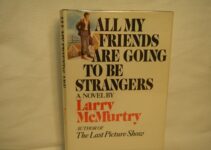You can listen to voicemails left by callers on your iPhone. Recently, especially after customers have updated their smartphones, this function has been causing a lot of problems. The problem arises when, after updating the device, the network settings are reset, resulting in a delay in network connectivity.
Users have also experienced problems such as the Voicemail not playing, a delay in receiving Voicemails, and other similar occurrences.
You may also be plagued by a persistent alert from your device’s status bar stating that access to your Voicemail has been temporarily disabled.
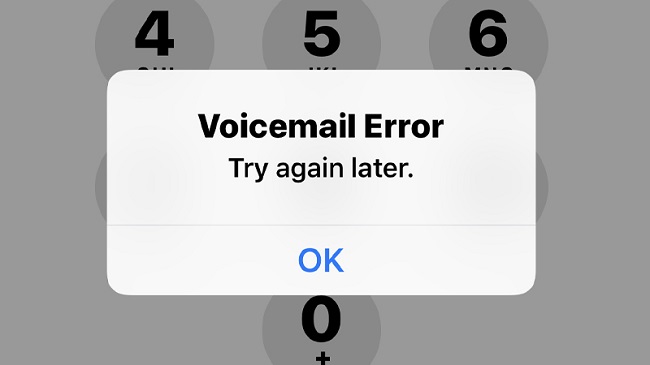
In this article, we will go through a few solutions you can attempt before calling your iPhone’s service provider to see if they can help you with the issue.
Read Also:
Why Does My iPhone Say Voicemail is Unavailable When I Try To Change The Password?
If you’re unable to access your voicemail to change the password, cellular data may be the blame. A password change requires the app to connect to a data service.
In order for your smartphone to save your new password and allow you access to your voicemails, you must have cellular data turned on when you make the change.
How To Fix Voicemail Error: Try Again Later On IPhone
In the event that the problem is not too serious, you can get rid of the error message by shutting the app by using the “Force Close” button.
So, try quitting any other applications that could be running in the background and then opening the phone app again to see if it helps.
In case that wasn’t successful, we’ve compiled a number of alternate solutions.
Solution 1. Set up voicemail
It’s possible that the message “iPhone voicemail error try again later” appears if you haven’t yet set up your voicemail. Here is how to set it up, if you’d want to follow along.
Verify that voicemail is already set up or that it does not need to be set up again after installing an iOS upgrade.
Step 1: Power down your wireless network.
Step 2: Use the phone button.
Step 3: To access your voicemail, press and hold the number 1, then enter your passcode.
Step 4: Create a voicemail greeting and password.
Step 5: You can access your voicemail by restarting your phone.
Solution 2. Restart the Phone App
If you have previously set up voicemail and it has functioned properly, the problem may lie with the application itself.
After closing the app, waiting a few seconds, and then opening it again, you try to use your phone again.
Solution 3. Reset Network Settings
The message “iPhone voicemail error try again later” may appear if you have recently restored or updated your iPhone and the network settings have been altered. Your network settings need to be reset.
Step 1: To reset the network settings, select Settings > General > Reset > Reset Network Settings.
Step 2: Key in your passphrase here.
Step 3: Select the red font option to Reset network settings.
Step 4: The phone will reboot itself automatically.
Step 5: Your phone will retry voicemail after it has restarted.
Solution 4. Reboot the Phone
It’s also possible that some of your phone’s settings or additional applications have become corrupted, in which case restarting the device can help.
You can do a hard reset either by holding down the power and audio buttons at the same time or by selecting the appropriate option in the system preferences menu.
After the reboot, before you mess with any additional settings or programmes, check the voicemail to make sure everything is in order.
Solution 5. Connect to Wifi
Verify that you can access the Internet via Wi-Fi and that your mobile device has a signal. When you move to an area with strong cellular or Wi-Fi signal, you’ll automatically fix common networking problems.
Read Also:
Conclusion
Apple iPhone users have reported receiving the error message “Voicemail Error: Try Again Later” when attempting to send a voicemail.
Whether you are also experiencing this issue, you can try the solutions provided below to see if they work on your Apple devices.