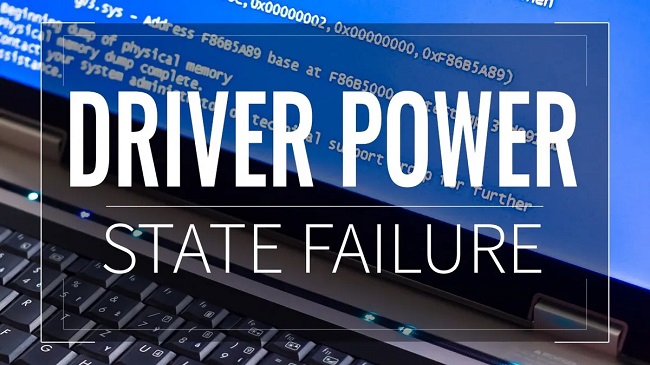Games frequently crashing due to low specs or other hardware issues. The game displays a unique error message for the security breach. There is an issue with the Easy Anti-Cheat service if you see this warning.
Popular modern multiplayer games like Fortnite, Halo, and Apex Legends all use Easy Anti-Cheat to prevent cheating. If a player attempts to hack or cheat the computer, the game will end immediately. It does a passable job, however it sometimes reacts to non-cheating behaviour.
Errors in Easy Anti-Cheat arise when the utility incorrectly labels a piece of software as a security risk. You can avoid making these blunders by removing the offending apps from the equation.

How Can I Fix the Game Security Violation Detected?
Error messages during games are among the most frustrating things that may happen. Security fault detection in games is a prime illustration of this frustration.
This error notice will appear whenever you try to launch a game, rather than just during the launch process. Upon starting the game, a dialogue box will show with the message “game security violation detected,” thus blocking your progress.
Read Also:
Solution 1. Deactivate RGB Software
These Easy Anti-Cheat failures are typically attributable to improper use of RGB lighting. These days, it’s common to find RGB lighting and control software built right into PC components.
The presence of any RGB lighting in your setup is likely to be the reason why Easy Anti-Cheat falsely detects your software as cheating.
If your RGB hardware doesn’t come with a dedicated app for controlling the illumination, you can always terminate the process using Task Manager. Look for jobs with titles that include the word “light,” select it, and then press the Stop button.
Solution 2. Check your Antivirus Software
When antivirus software detects a breach in the security of a game, it typically terminates the Easy Anti-Cheat service. Verify that the service is properly installed and that it is not being blocked on your computer or network.
Compatibility issues may arise once an antivirus program’s update fails. Therefore, it might be useful to get an update. Nonetheless, if the issue persists, you should look into other antivirus programmes.
There are anti-virus programmes designed specifically for gaming PCs available on the market, and they should function normally while providing full system protection.
These anti-virus software programmes allow you to suspend non-essential programmes and devote more resources to gaming.
In addition, most of them include gaming settings that automatically turn off distracting messages while you’re playing a game.
Solution 3. Disconnect your VPN
VPNs are another common cause of difficulty in identifying security breaches in games. The anti-cheat software in games sometimes labels these programmes as harmful because of their ability to change your network location.
Disconnecting your Virtual Private Network before beginning the game should resolve the issue. It may occasionally be necessary to restart Windows when a VPN connection is severed.
Solution 4. Update the Game and Launcher
If these troubleshooting steps fail, the problem may be within the game. Anti-cheat programmes may mistake an outdated game for one that has been tampered with.
Errors with Easy Anti-Cheat might also be fixed in future upgrades to the game. Verify that the game and your preferred launcher (Steam, Epic, or GOG) are up to date. It’s possible that a restart of Windows will be required after installing updates.
Read Also:
Conclusion
An anti-cheat error, Game Security Violation Detected (#00000001) occurs when a third-party programme causes issues with the game or anti-cheat.
Basically, programme incompatibilities are to blame for the error message you’re seeing. You will have to restart the game if you encounter this issue.
Users have reported seeing the problem both at launch and throughout gameplay. A notice reading “Game Security Violation Detected (#00000001)” appears.